Call Queue
Meaning of Call Queue
A call queue is essential for contact centers, ensuring that inbound calls are seamlessly sorted and efficiently managed. For those who have experienced high-volume customer needs – it’s the unsung hero of smooth communication!
Talk to Sales

Operations of Call Queue
- Calling a contact center can be an exercise in patience.
- It's always comforting to have confirmation that your call is being tracked and will never go unanswered for long.
- Knowing how much longer you'll need to stay on hold helps eliminate the uncertainty of waiting.

Experience Advance Call Queue Features and more With RingFlow

Within Queue Callback
Make your callers’ experience fast and simple with our callback option. It is easy, efficient, and quick to set up; just access settings to set it up – so you can immediately provide efficient, friendly service with Call Queue.
Generate VIP Queue
RingFlow allows you to prioritize emergent Call Queue before others, ensuring that time-sensitive issues stay at the top of your queue. Ensure critical Queue get prioritized and give customers VIP treatment with just a few clicks!
Tailor-make Queue Greetings
Give your customers an excellent experience from the very start with a personalized call queue greeting! Then, choose from our library of pre-recorded messages, record one yourself for that extra touch – and remember to upload custom-hold music.
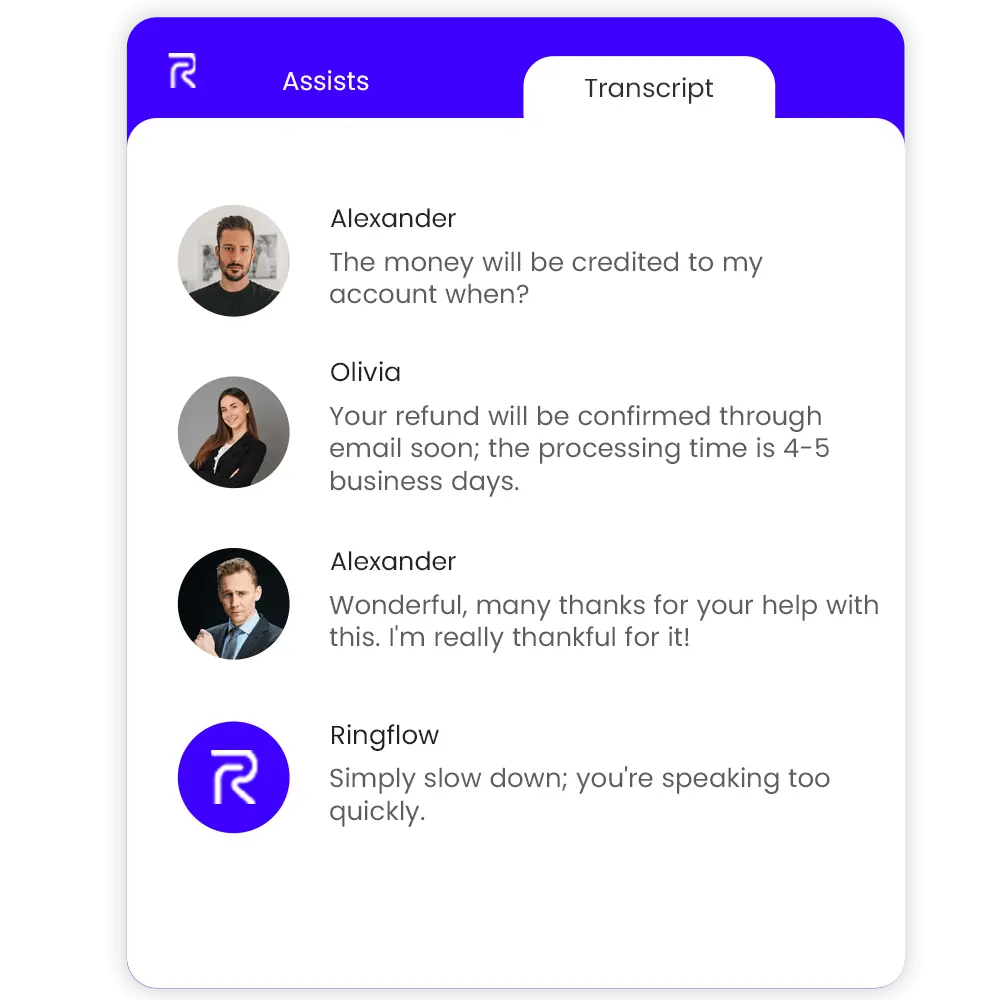

Call recording
You may quickly record conversations for training and quality control using RingFlow’s one-click recording and screen capture capability. Enhance call experiences and quickly find recordings right in the app – making phone conversations simple as can be.
- Enhance call experiences.
- quickly find recordings.
Flexibility in call routing
Optimize your call flow with RingFlow! Our IVR capabilities make it easy to customize and route calls to the available agents who have been idle the longest or even another department for added flexibility while Providing a better customer experience.
Easy phone number setup
With the help of Call Queue, It is straightforward and hence easy to create an account with RingFlow and get set up with a local business phone number, an international number, or even a toll-free number.
CRM connections
RingFlow Ai Contact Center connects with programs like HubSpot, CRM, and Microsoft Teams. utilizing a custom CRM to automatically log calls and document actions. Also, you can build unique integrations using RingFlow’s open API.
Scalable real-time coaching
Supervisors can monitor several calls simultaneously while agents get help on those tricky first calls via Real-Time Assist (RTA) cards triggered by keywords such as “refunds” or competitors’ names!
Mobile and computer apps
The stunning RingFlow software allows agents and managers to work remotely from wherever (which also will enable agents to choose what number to display on their caller ID). Enjoy your freedom without sacrificing excellence!
Integrated reporting
RingFlow heatmaps make it simple to track your KPIs and provide insights into call queuing efficiency. With the use of these measures, you can spot when service levels begin to decline and alert supervisors to the problem so they can address it fast.
Provide a better Customer Experience using Call Queue
Visit RingFlow Ai Contact Center for a self-guided interactive tour, or arrange a demo first!
Configure and customize the call queue management on the RingFlow
Decide on your workday schedule
Use Ringflow’s Call Queue scheduling options to prepare your Main Line Contact Centers for incoming calls. Access the app on iOS, Android, and PC/Mac browsers, and specify your working hours by signing in at Ringflow.com.
- You can access the admin settings.
- The option "Business Hours & Phone Handling" should be selected.
- The times that agents are available to accept calls are up to you.
- To divide the hours or define a different availability window, select "Add Hours."

Specify call-routing policies
RingFlow provides you with several choices for assigning calls to agents: You may use your imagination to choose how Call Queue should be forwarded to agents, and you can even include extra guidelines for routing options, such as an IVR menu or interactive voice response
- Random-Based at random on a randomly created list of rings.
- Rounder robin-With a mixed rotational arrangement, rings
- Skill-The grading of the base rings went from best to worst.
- Longest Idle-Calls the person who has been idle the longest.
- Fixed order-Rings based on a fixed order that is fixed
Using your app or online browser:
- Choose "Edit Call Routing" under Admin Settings > Call Centers > Business Hours & Call Handling > Call Routing.
- To route calls to agents, pick a call-routing method.
- A call's duration should be determined before moving to a backup option, such as the hold queue.
Hold Call Queue is the first step in ensuring customers don’t get frustrated and abandon their calls. Next, Configure these settings to offer helpful updates throughout their wait times, preventing dissatisfied customers while letting them know about other possibilities.
You may now put your calls on a hold queue. Just choose “Hold Call Queue” from the menu’s “Call Routing” section. Then, select “Enable” and customize the settings according to your preferences – it’s that easy!
Using RingFlow, you may modify the settings for your hold queue. Create a system that can handle 50 callers waiting in line at once, with wait periods of up to 300 minutes possible. Let them know where they stand in the bar and allow them to leave a message or get a callback.
Specify your preferred hold queue


customer service
Keep customers from hanging up on your calls! As an alternative, configure your hold queue settings to allow callers to request a callback if they have any unfinished business. That way, you keep your customer service seamless even with long wait times in line.
Hold Queue Options
When there are [number of calls] or more waiting online, you may activate a callback option with Ringflow's Advanced Hold Queue Options. They will immediately receive a message with that option and a callback request option.
Start using Call Queue
With Call Queue management, you can ensure that every caller is connect with the best available resource. As a result, streamline operations and optimize customer experience no matter how many contact centers you manage! With Ringflow, your customer service will soar thanks to improved call experience and increased efficiency. Plus, you can leverage the built-in collaboration features like video conferencing and instant messaging-don’t let limited capacity limit your potential!

RingFlow AI Contact Center's call queuing feature is now available
Schedule a demo to see it in action, or explore the RingFlow contact center software on your own with an interactive tour!
