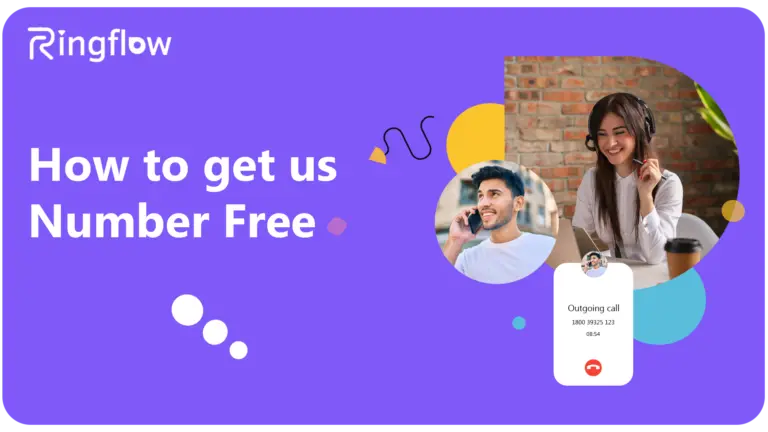How to Get a US Number Free
- Ringflow
- Text Free
- Google Voice
- Skype
Ringflow is an outstanding service that offers free US phone numbers. With Ringflow, you can quickly obtain a dedicated US phone number and make calls within the country. Our detailed instructions will guide you through the process, ensuring you can connect with your contacts in the USA effortlessly.
How to Get US Number Free Using Ringflow:
To get a free real phone number to call using Ringflow, you can follow these step-by-step instructions:
1. Download the Ringflow app:
Visit the app store on your smartphone (available for both iOS and Android) and search for “Ringflow.”Download and install the app on your device.
2. Sign up for an account:
Launch the Ringflow app and tap on the “Sign Up” or “Create Account” button to create a new account. You will need to provide a valid email address and create a password for your Ringflow account.
3. Choose your area code:
After signing up, you can select a US area code for your phone number. You can enter a specific area code or allow Ringflow to automatically assign one.
4. Get your free US phone number:
Once you have chosen the area code, Ringflow will generate a free US phone number for you. The number will be displayed on the app’s interface.
5. Start using your US number:
With your Ringflow US phone number, you can make and receive calls and send and receive text messages within the United States. Ringflow also supports picture messaging and voicemail.
6. Additional features:
Ringflow offers other features like call forwarding, customizable voicemail greetings, and using Ringflow on multiple devices. These features may be available in the app’s settings or through Ringflow’s website.
How to Get USA Phone Number for Free Using Ringflow
To get a free real phone numbers to call using Ringflow, you can follow these steps:
a. Download the Ringflow app:
Visit the app store on your smartphone (available for iOS and Android) and search for “Ringflow.” Download and install the app on your device.
b. Sign up for an account:
Launch the Ringflow app and tap on the “Sign Up” or “Create Account” button to create a new account. You may be asked to provide a valid email address, create a password, and choose a username.
c. Choose your area code:
After signing up, you will have the option to select a desired area code for your US number You can enter a specific area code or let Ringflow automatically assign one for you.
d. Select a free USA phone number:
Once you’ve chosen the area code, Ringflow will generate a list of available free US phone numbers for you to choose from. Select a number that suits your preference.
e. Complete the setup:
After selecting your free real phone numbers to call, follow the prompts to finish setting up your Ringflow account. This may include granting necessary permissions and agreeing to the terms of service.
f. Start using your USA phone number:
With your Ringflow real phone numbers to call, you can make and receive calls and send and receive text messages within the United States. Ringflow also supports picture messaging and voicemail.
g. Additional features:
Ringflow offers other features such as call forwarding, customizable voicemail greetings, and the ability to earn credits for international calling. These features may be accessible through the app’s settings or premium subscription options.
How to Get a Free USA Number Using Google Voice:
To get a real phone number to call using Google Voice, you can follow these steps:
Visit the Google Voice website:
Go to the Google Voice website using your preferred web browser.
Sign in with your Google account:
If you already have a Google account (Gmail or any other Google service), sign in with your existing credentials.If you don’t have a Google account, click on the “Create account” option to set up a new one.
Agree to the terms and conditions:
Review and accept the terms and conditions for using Google Voice.
Choose a phone number:
You will be prompted to select one. Enter the desired area code or location for your real phone numbers to call. Google Voice will display available options based on your input. Select a number that suits your preference.
Verify your existing phone number:
Google Voice will ask you to provide an existing one for verification purposes. Enter the US phone number where you would like to receive the verification code. You can choose a mobile or landline number.
Enter the verification code:
Check your phone for the verification code sent by Google Voice. Enter the code in the appropriate field on the Google Voice website to verify your existing number.
Set up your voicemail:
Customize your voicemail greeting if desired. You can choose a default greeting or record a personalized one.
Start using your free USA number:
Once you have completed the setup process, you can use your Google Voice real phone numbers to call. You can make and receive calls, send and receive text messages, and manage your voicemail through the Google Voice website or the Google Voice mobile app.
How to Get US Phone Number Using Skype:
To use Skype for calling real phone numbers to call, you can follow these steps:
Create a Skype account:
Visit the Skype website and sign up for a new account. You must provide your personal information and create a username and password.
Add Skype credit:
To call real phone numbers to call, you must add Skype credit to your account. You can purchase credit on the Skype website or within the Skype app.
Access the “Call” feature:
Once you have Skype credit, launch the Skype app or website and navigate to the “Call” feature. This allows you to dial real US phone number to call.
Dial the US phone number:
Enter the Real Phone Numbers you wish to call, including the country code (+1 for the United States), the area code, and the local number. Then click on the “real phone numbers to call” button to initiate the call.
Make and receive calls:
With Skype credit, you can dial Real Phone Numbers to Call to call the US from your Skype account. You can also receive calls from US phone numbers if you have a Skype number or if the caller is using Skype to call you.