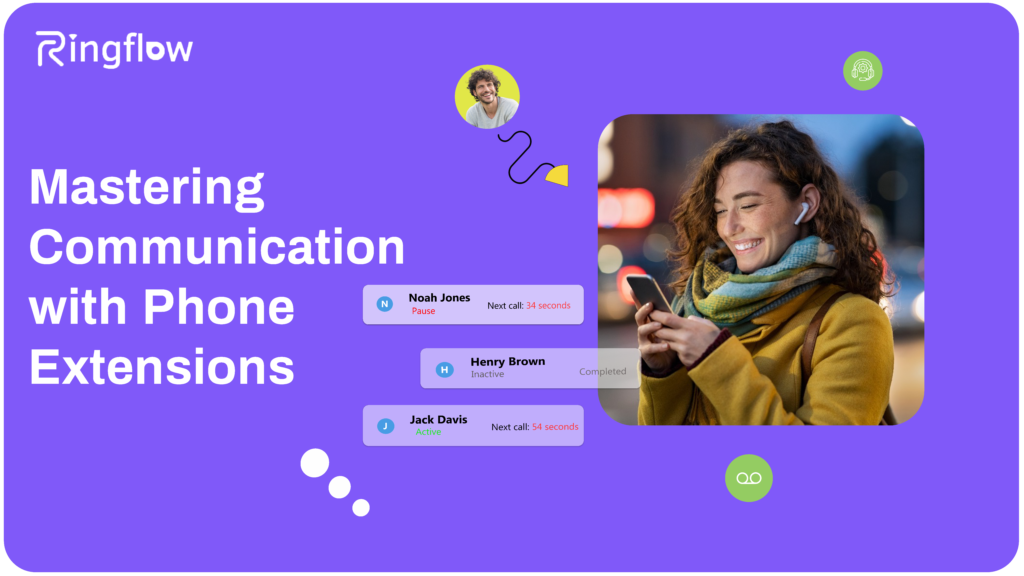Phone Extensions Unleashed: Mastering Communication Like Never Before
Communication is a crucial aspect of business and personal life, and phone extensions significantly facilitate it. Phone extensions are essential for directing calls to an organization’s correct department or person. They create a more professional image for businesses by allowing several lines to enter the same central number. This article will give readers an in-depth understanding of phone extensions, their types, how they work, how to set them up, their best practices, advanced features, and customizations available for different types of businesses.
We will also address common troubleshooting issues people face while using phone extensions. By the end of this article, you will know everything there is to know about phone extensions and be able to use them effectively to enhance communication in any scenario.
The Importance of Phone Extensions in Communication
Phone extensions play an essential role in improving communication flow within organizations. They allow callers to quickly connect with the right person without going through multiple transfers. In turn, this reduces frustration on both ends and saves time for employees and customers. Additionally, having multiple lines coming into one central number means businesses can receive more calls simultaneously without losing quality service standards.
What This Article Will Cover
In this article, we will go over everything you need to know about phone extensions – from what they are and how they work to the different types available and how you can set them up effectively. We’ll also provide best practices on using them professionally while customizing them according to your needs. Finally, we’ll touch on advanced features such as call forwarding and voicemail-to-email transcription that can help take your communication game up a notch!
What are Phone Extensions?
Phone extensions are essentially a way to add multiple numbers to a single phone line. It allows businesses or individuals to receive and transfer calls within their organization without needing separate phone lines for each person. With phone extensions, each person can have a unique number that is reachable through the same business or personal line.
Definition of Phone Extensions
A phone extension is a numerical identifier given to individual telephones within an organization’s telephone system. It consists of the main telephone number followed by additional digits that indicate which specific device should receive an incoming call. For example, if the main number is 555-1234, an extension might be 555-1234-101.
How They Work and Why They Are Necessary
When someone dials a business’s main number, they can be directed to the appropriate extension based on their needs. This helps reduce wait times and streamline communication within the company or organization. With phone extensions, employees would need separate lines for each person they needed to contact, leading to increased costs and clarity in managing multiple phone numbers. Phone extensions also allow employees to transfer calls between one another seamlessly without involving external parties.
This ensures customers feel supported and reduces time spent listening to music or advertisements on hold. In addition, phone extensions simplify communication within organizations by allowing users to use one mainline while having individual numbers assigned as required with specific routing capabilities reducing wait times for customers.
Types of Phone Extensions
Virtual, Physical, Direct Dial: Which Type of Phone Extension is Right for You?
Regarding phone extensions, there are three primary types: virtual, physical, and direct dial. Each type has its own pros and cons that make it suitable for different situations. Virtual Extensions: Virtual phone extensions are popular for businesses as they allow employees to work remotely while still connected to the office phone system.
With virtual extensions, calls can be routed to an employee’s mobile or home phone while displaying the business’s caller ID. This allows employees to maintain a professional image even when not in the office. Additionally, virtual extensions offer flexibility as employees can easily forward calls to another extension or voicemail.
Physical Extensions: Extensions use traditional desk phones that connect directly to the office’s PBX (private branch exchange) system.
These can be useful in environments where employees frequently need to transfer calls between one another or have multiple lines available on their desks. However, physical extensions are less flexible than virtual ones since they cannot quickly move from one location to another. Direct Dial: Direct dialling allows callers to bypass the main office number and dial an extension directly. This is ideal for businesses with large teams where each employee has a direct line.
Direct dialling can save time as callers do not need to navigate a menu system or speak with a receptionist before reaching their desired party. However, there may be better options for smaller businesses where having a central receptionist is preferred. Choosing the correct type of phone extension depends on your specific needs and preferences and your business model/environment. For example, while virtual extensions offer flexibility and convenience for remote workers, physical ones enable multiple lines and call transferring within a specific location; direct dialling can save time and make the call process more efficient, especially in larger businesses.
Setting up Phone Extensions
Step-by-step Guide for Setting Up Phone Extensions
Setting up phone extensions can initially seem daunting, but it can be a breeze with careful planning and attention to detail. Before you start the setup process, ensure you have an accurate inventory of all the devices and phones associated with your phone system. You’ll also want to understand your desired routing and call-flow processes clearly. Begin by selecting a provider or platform suitable for your needs. Most providers offer online sign-up tools that allow you to set up an account and request phone numbers in just a few minutes.
You can also use tools that integrate with other applications, such as email or customer relationship management systems (CRM). Once you have selected Provider or Platform, create an administrative account on the portal provided by the provider or platform where you decide how many lines/numbers are needed, assign ownership of each line/number, configure call handling rules, i.e., how calls will be answered and forwarded (voice menu/auto-attendant), configure voicemail settings (e.g., voicemail-to-email), caller ID settings, etc.
Tips for Ensuring a Smooth Setup Process
Before setting up extensions, take some time to plan how your business will use them. Consider things like which employees need direct lines versus those who can share an extension number, whether calls should ring simultaneously on multiple devices or in sequence, and how calls should be prioritized based on department or call type. Ensure proper training & support are provided to end-users so they know how to operate their phones effectively and efficiently. Make sure all phones/devices are compatible with the provider you choose.
Test each extension thoroughly before going live so any issues can be resolved beforehand. By following these tips, you can ensure a smooth setup process for phone extensions that meets the needs of your business or personal use. Remember to choose a reputable provider or platform and plan out how you want your extensions to work before you get started. Then, with some time and effort invested, you can create a phone system that works seamlessly for your organization.
Using Phone Extensions Effectively
Proper Etiquette
Following proper etiquette is essential when using phone extensions in a professional setting. This means answering calls promptly and professionally, identifying yourself when answering and transferring calls, and always being courteous to the person on the other end. It’s also essential to keep your tone friendly and helpful, even when dealing with an angry customer or a difficult situation.
Transferring Calls
Transferring calls is an essential function of phone extensions. Therefore, ensuring that calls are transferred quickly and efficiently without interruption or confusion is crucial. To do this effectively, it’s best to ask the caller for permission before transferring them and let them know why you’re moving them in case they need additional information. Then, transfer the call to the correct extension by confirming with the recipient before hanging up.
Customizing Phone Extensions
Customizing phone extensions ensures that your communication needs are met seamlessly. For example, you can customize voicemail greetings for each extension according to the department or individual’s name. You may also use different ringtones for different departments etc. Another way is setting up specific call routing rules depending on the time of day or type of call (e.g., sales vs. support).
These advancements allow for more flexibility & efficiency while managing incoming calls for businesses of all sizes. With these best practices and customizations set according to business needs, companies can make a great impression on customers while effectively managing their communication system using phone extensions.
Troubleshooting Common Issues with Phone Extensions
Common Problems That May Arise When Using Phone Extensions
While phone extensions are a great way to streamline communication, some common issues can arise from their usage. One of the most frequently encountered problems is call drops. This means the call gets disconnected mid-way through the conversation, which can be frustrating for both parties involved. Another common issue is incorrect routing, where calls get directed to the wrong extension or person altogether. This can cause confusion and delays in communication.
Solutions to Fix These Issues
Fortunately, there are several solutions available to fix these issues. For call drops, it’s essential to check the internet connection and ensure enough bandwidth is available for uninterrupted communication. Additionally, checking for any physical obstruction between the router and phone line may help improve connectivity. Finally, for incorrect routing issues, it’s vital to ensure that all phone extensions are appropriately configured and set up in advance. It’s also recommended to double-check all settings, such as auto-attendants and directories. If these solutions do not work, contacting technical support may be necessary.
Businesses must have a dedicated IT team who can help troubleshoot any complex problems that may arise with phone extensions. While there may be some common issues when using phone extensions, with proper troubleshooting techniques, they can be quickly resolved so you can continue enjoying seamless communication with your team or clients!
Advanced Features and Customizations
Maximizing Your Phone Extension Capabilities
While phone extensions are a powerful tool for streamlining communication, there are also advanced features that can take your phone system to the next level. One example is call forwarding, which allows you to route incoming calls to another phone number or extension. This is especially useful for businesses with remote employees or multiple locations.
Another advanced feature is voicemail-to-email transcription, which automatically transcribes voicemails into text and sends them to your email inbox. This can save time and improve communication efficiency by allowing you to read voice messages instead of listening to them.
Customizing Your Phone Extensions
Every business has unique needs when it comes to their phone system. Luckily, most modern phone systems offer a wide range of customizations allowing you to tailor your extensions to fit your needs. For example, you can customize the hold music when a caller is on hold. You could choose music that reflects your brand’s style and personality or a song that matches the current season or event. Set up custom greetings for different times of the day or specific callers. Other types of businesses may require more specialized customizations.
For example, a medical office may need extensions set up expressly for different departments (e.g., billing, appointments), while a law firm might need separate wings for each attorney. Whatever your needs are, taking advantage of these customization options will help ensure that your phone system works seamlessly with your business operations.
Frequently Asked Questions about Phone Extensions:
How many phone extensions can I have?
The number of phone extensions you can have depends on your phone system and service provider. Most providers offer packages with a specific number of extensions, but you can typically add more for an additional fee.
Can I use a virtual phone extension for personal use?
Yes! Virtual phone extensions are for more than just businesses. They can be used by anyone who wants to create a professional image and streamline their communication process.
What do I do if my call drops when using a phone extension?
If your call drops using a phone extension, try resetting the system or contacting your service provider for assistance. Make sure to check the quality of your internet connection as well.
Conclusion:
Phone extensions are essential for any business or individual looking to streamline communication, create a professional image, and improve customer satisfaction. From understanding the different types of extensions to setting them up and customizing them to fit specific needs, this article has provided a comprehensive guide on everything you need to know about phone extensions. You can make the most out of this powerful communication tool with the proper knowledge and tools!