Ringflow for call logs
Call logs
Looking for a unified communications platform with integrated call logs? Give RingFlow a try for free and discover how you can manage your phone calls, video meetings, and messages in one convenient location. The signup process is quick and easy, and you’ll even receive a virtual phone number upon registration.
Talk to Sales
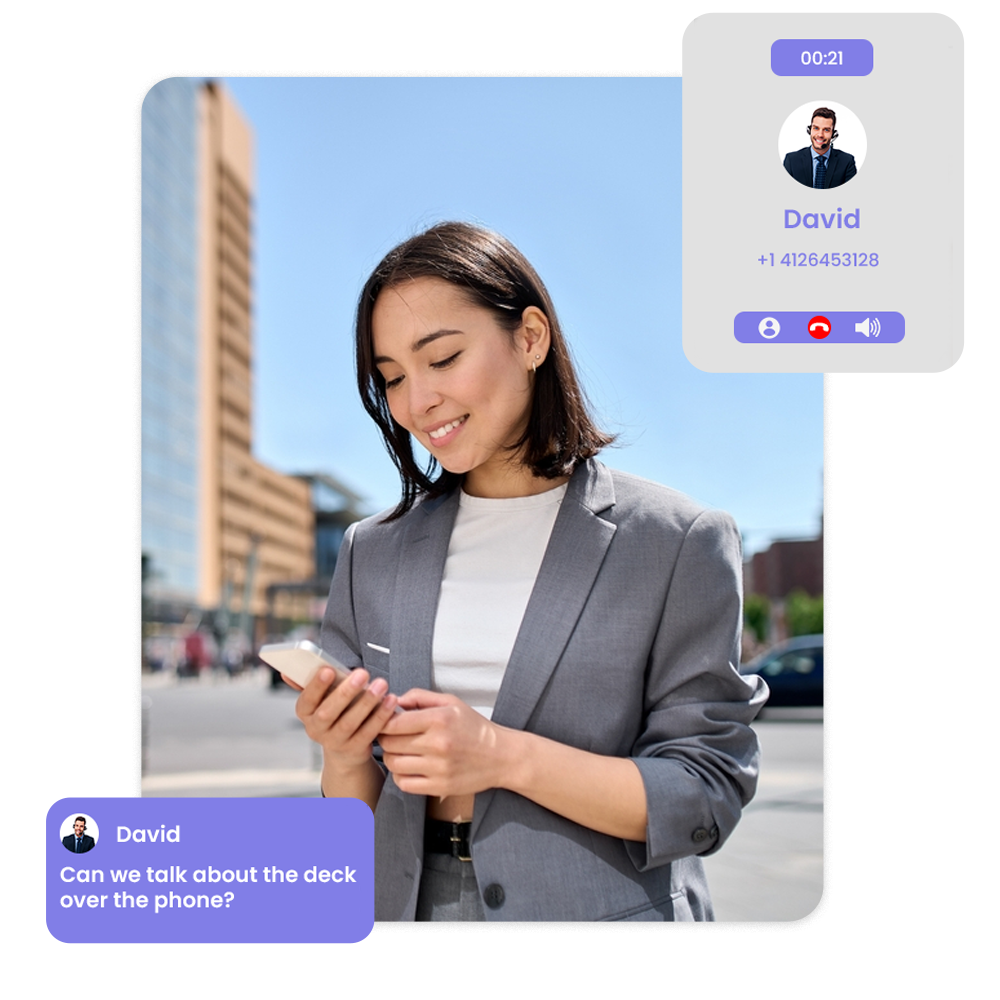
Framework for Open Integration
You can effortlessly link commonly used business and CRM applications to your contact center, business phone, video conferencing, and team messaging. This will assist your teams in enhancing their productivity without any difficulties or expenses.








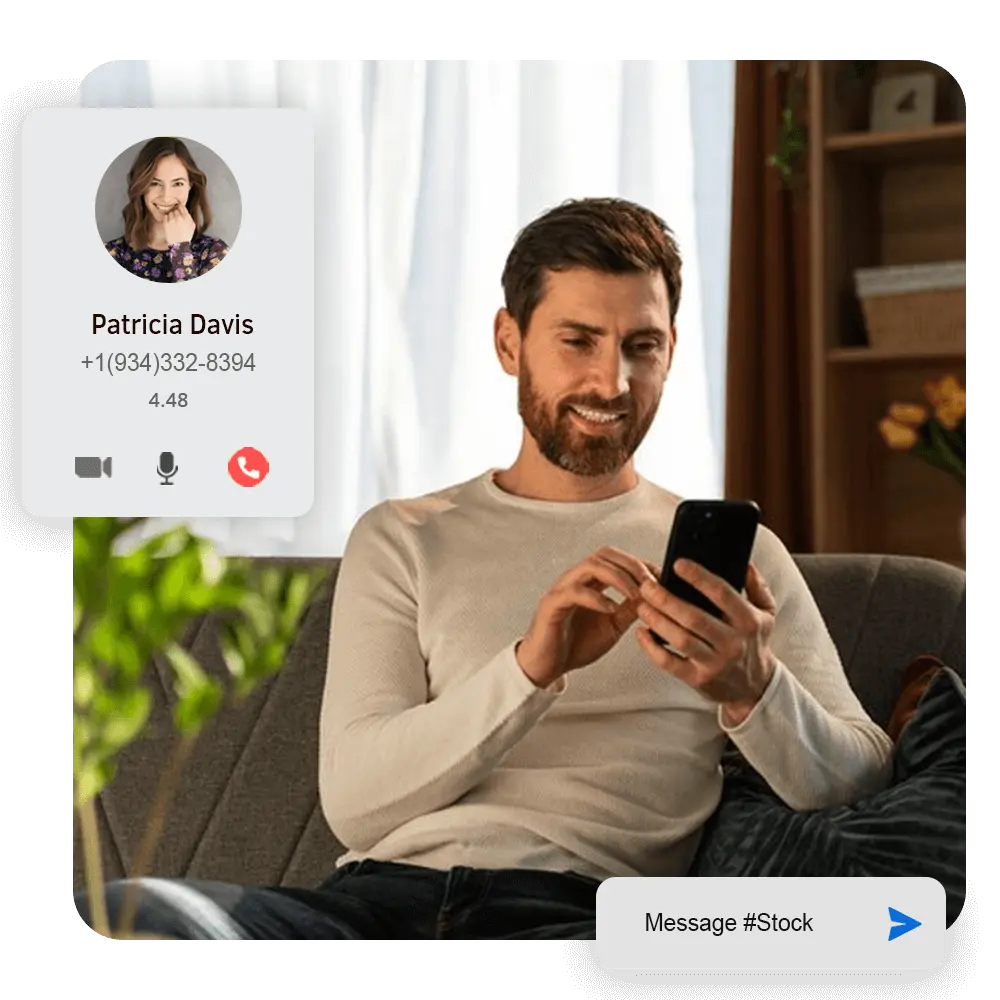
Basically, call logs are a comprehensive record of the time and participants involved in phone calls. Your business may log various information, such as:
If you have a reliable business phone system or unified communications platform, it should be capable of automatically gathering and preserving this list of calls, allowing you to revisit these conversations at a later time.
Inbound call origin
Call time
Transmission details
Network used
Call duration
Outgoing call destination
locate calls
Effortlessly locate calls
Looking for a specific call from a new or important contact? With RingFlow’s call logs, there’s no need to manually search through an entire call history list. Instead, you can easily filter calls by type (outgoing or incoming), call duration, and other relevant criteria to quickly locate the desired conversation.
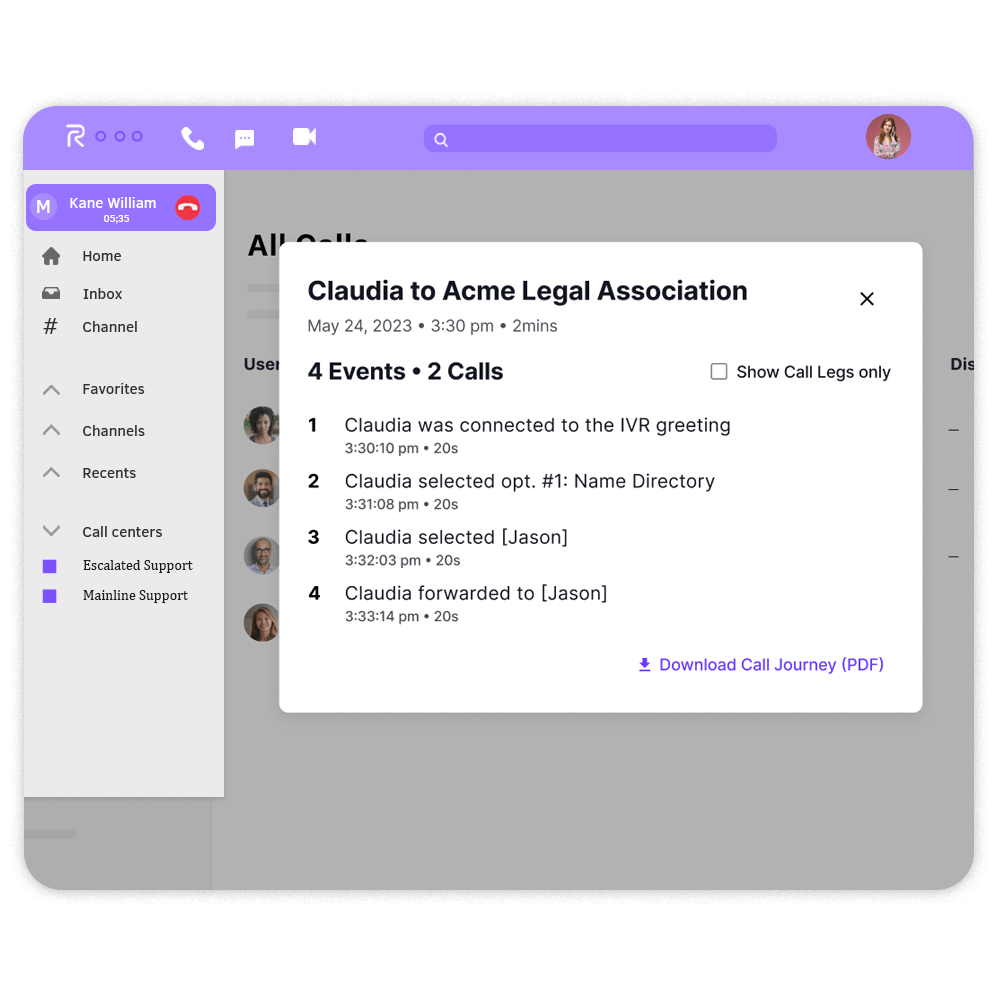
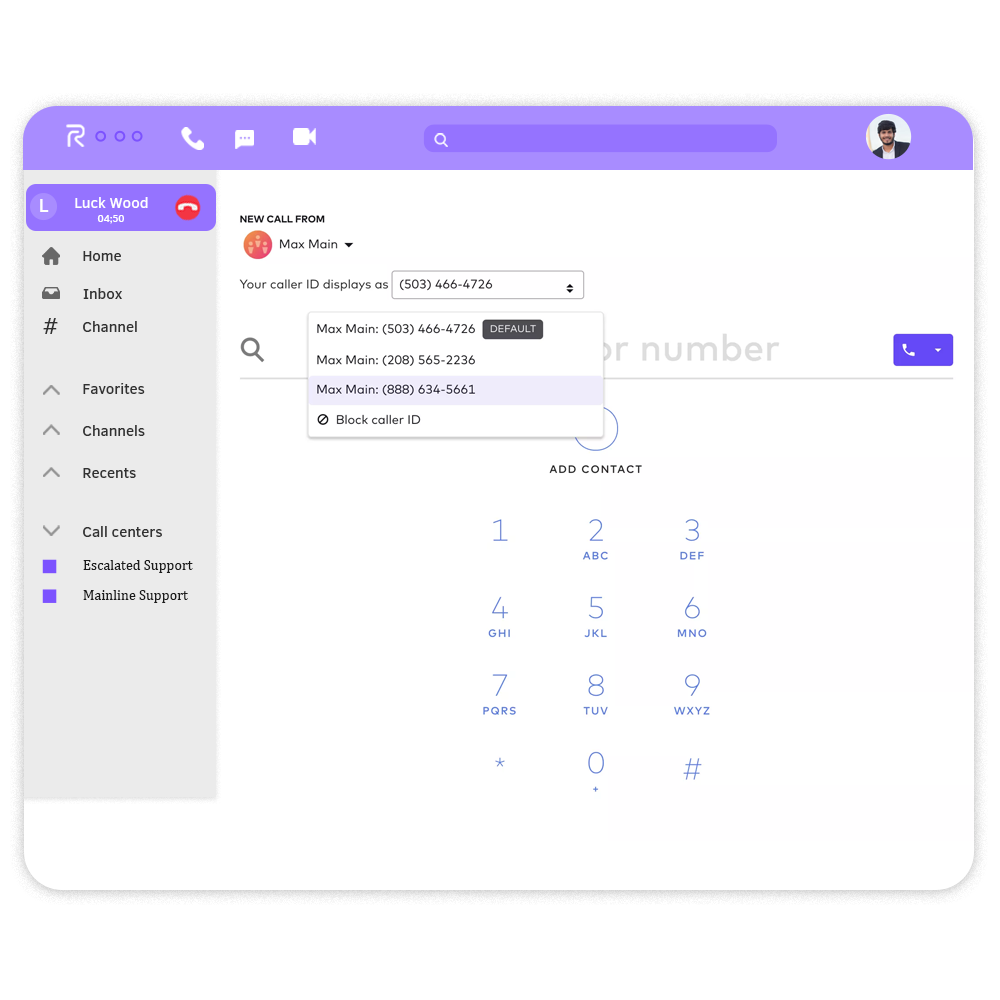
Caller Identity
Caller Identity
By using RingFlow, you can promptly identify the caller’s identity through the caller ID feature. Moreover, by integrating RingFlow with a CRM such as Salesforce, you can also view the customer’s past history and previous interactions with your business.
Cross platform Support

On your phone
Get the mobile app
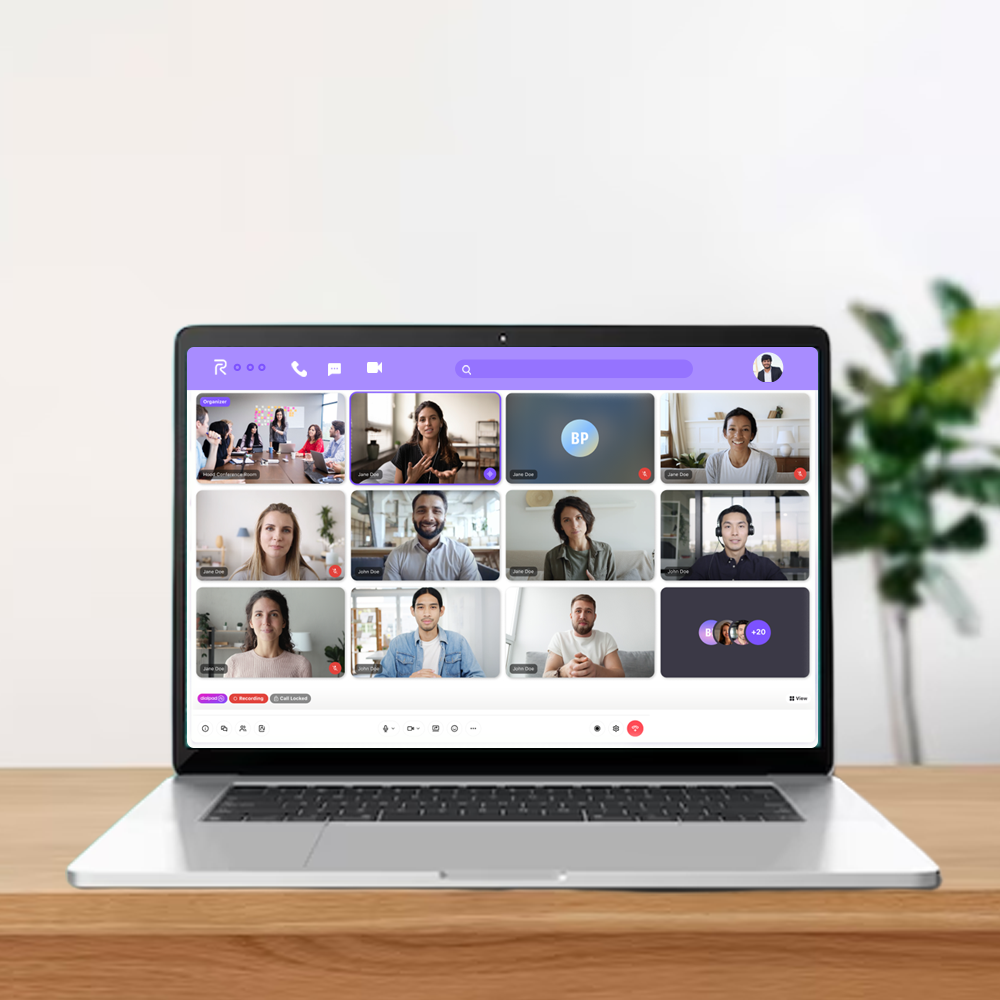
At your computer
Get the desktop app
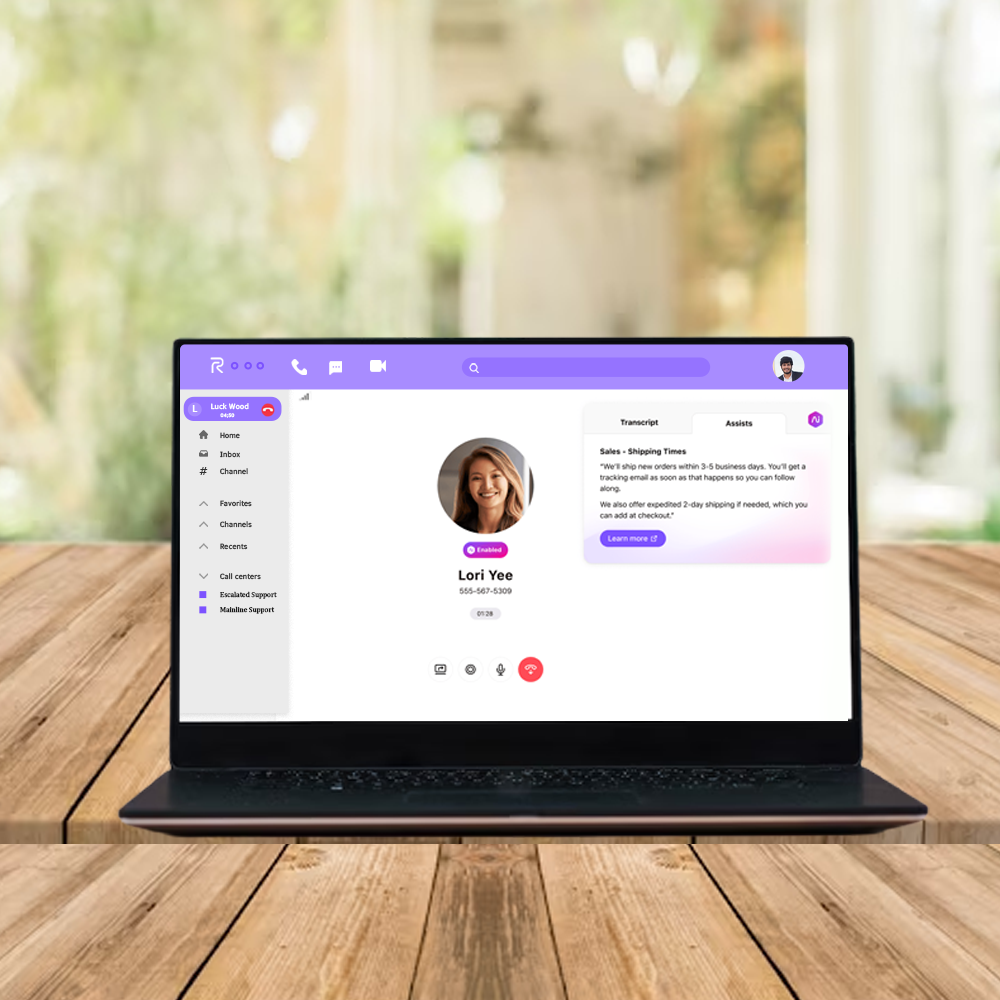
Or any browser
Get started
Get started with Call logs
Get started with a free trial 14 days. Take a self-guided product tour to learn more about the features and capabilities of Ringflow.
Here's how you can manage your call logs with RingFlow
Here’s w you can manage your call using RingFlow. (Note that the process is generally similar for other phone systems.)
To view your call and any associated data, simply go to your Analytics dashboard:
Different user roles may have varying levels of permissions to access call data.

Admin
Administrators have access to all calls and call recordings within their company, including call summaries. However, office, department, and contact center administrators may have limited access to call that are relevant to their specific area of responsibility.
Team-Coach
Team coaches can access all calls made by their trainees and also access automatic recordings and RingFlow AI Summaries of these calls.
Individual-User
Individual users have access to call for their own line only, including call recordings and RingFlow Ai Summaries for their calls.
There are two primary methods of managing call logs in RingFlow
For Supervisor Access to Team call log
You can use RingFlow’s filter feature to access the call log of a specific team or department from anywhere if you oversee different departments and teams.
You can do this directly from your dashboard in RingFlow. By filtering the specific department, you can control the time frame you want to view.
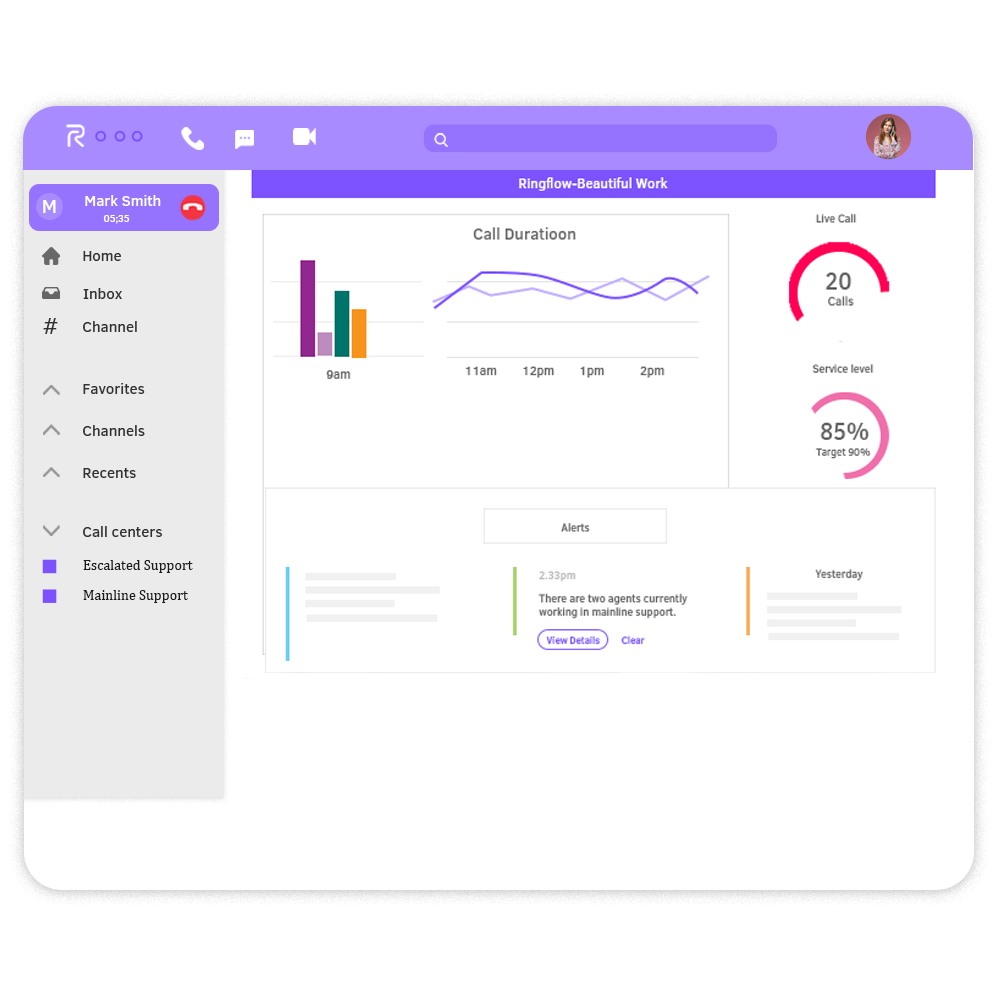
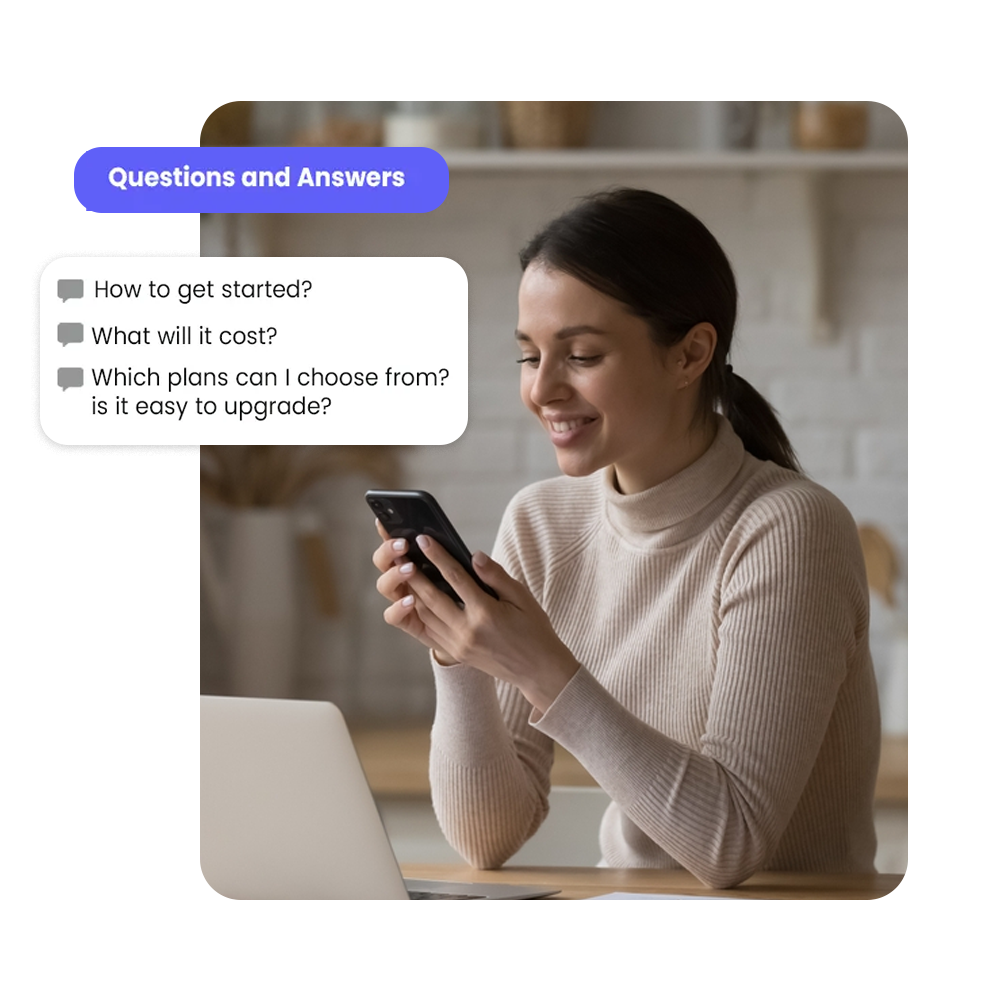
Access your own call log as an individual user in RingFlow
Suppose you are a new contact center representative juggling numerous calls daily. Call logs are useful to access your call data, review recent calls, and continually improve your performance at your convenience.
Could call logs be the silent hero of communication systems?
For Supervisor: Access to Team call log
Whether you’re managing a small business or a large enterprise, call logs are a critical aspect of managing an effective communication system, especially if you make or receive a high volume of calls.
With RingFlow’s flexible pricing plans and extensive built-in functionality that covers various communication channels, you can do more than just record and save call data. Sign up for a free trial and experience the benefits of RingFlow’s platform firsthand.
FAQs
Call logs are records of your phone call history, including details such as the date and time of the call, the duration of the call, and the phone number or contact name of the person you spoke to.
Call logs can be useful for keeping track of your phone communication, managing your call data, and analyzing your calling habits. They can also help you identify missed calls and follow up with important contacts.
Yes, RingFlow allows you to view your call logs through its platform. You can access your call history, filter and sort your calls, and even export your call data for further analysis.
RingFlow’s include details such as the date and time of the call, the duration of the call, the phone number or contact name of the person you spoke to, and the direction of the call (incoming or outgoing).
You can use RingFlow’s call logs to track your calling habits, identify missed calls, and prioritize your follow-up communication. You can also use the data to analyze your communication patterns and identify areas for improvement.
