Streamline Business Communication with Ringflow's Web Portal
Web portals are an essential part of modern businesses and organizations. They provide a centralized platform to access information, applications, and services.In today’s fast-paced and competitive business environment, It is more critical than ever. It can help businesses improve communication efficiency, enhance collaboration among team members, increase productivity, and save costs.

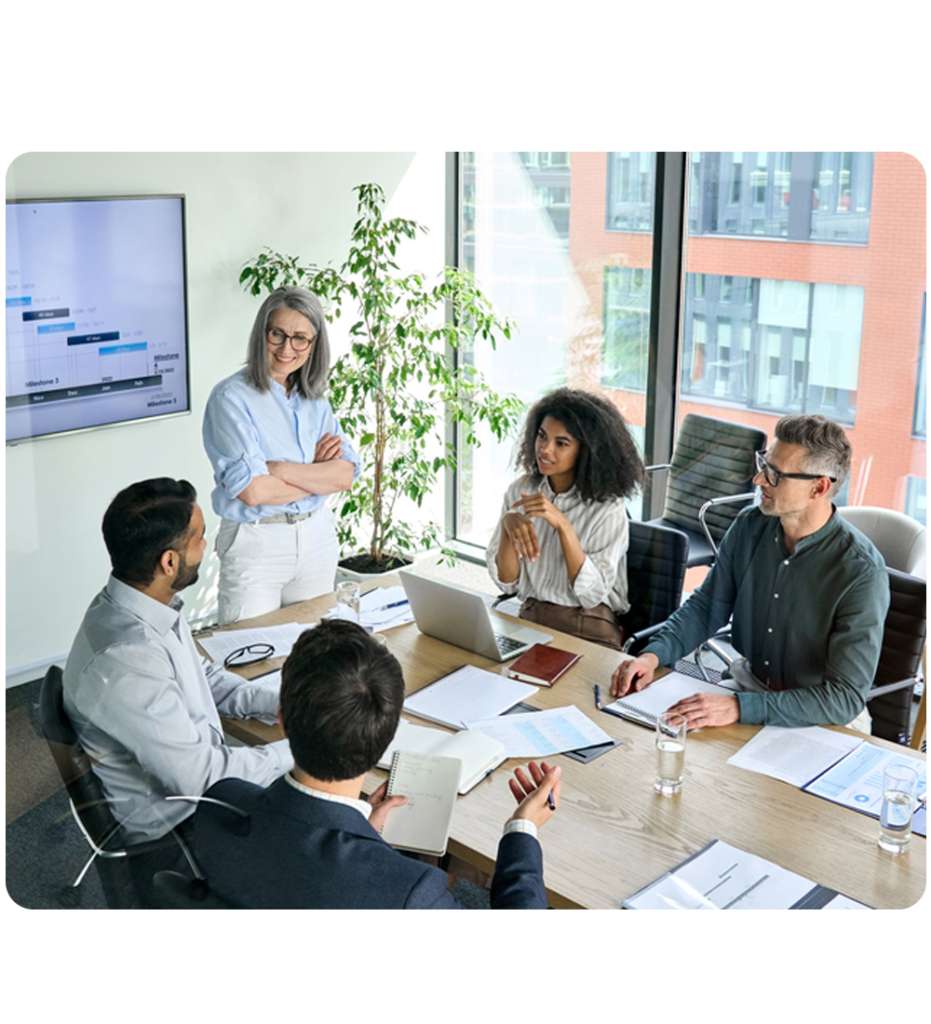
Definition of a Web Portal
A web portal is a website that provides a single point of access to different applications, services, or information resources from various sources. It allows users to authenticate themselves and access the specific help they are authorized to use. It usually has a customizable interface that can be tailored to the user’s particular needs.
Importance of Having a Web Portal for Businesses
In today’s digital age, businesses need every advantage to succeed. A web portal can provide numerous benefits for businesses, including improved communication efficiency, enhanced collaboration among team members, and increased productivity. In addition, it can also help enterprises to save money by reducing the need for IT infrastructure and support staff.
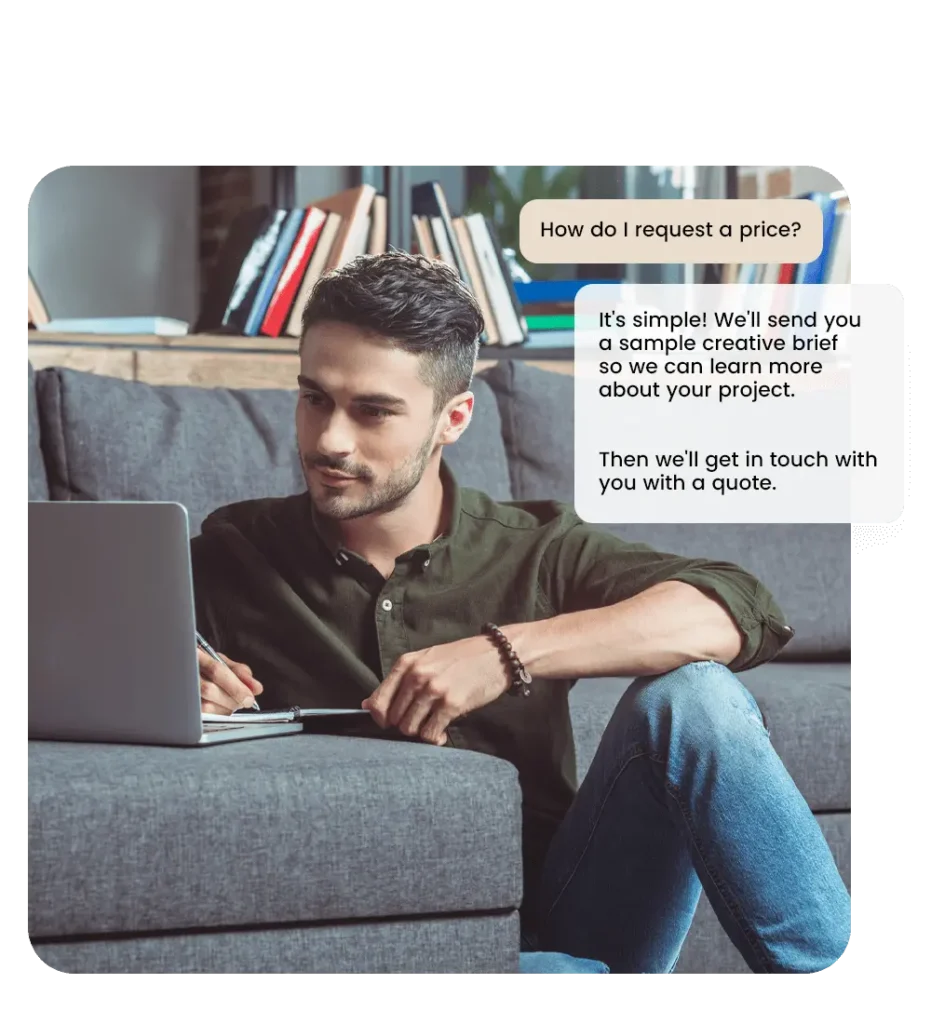
Administration Portal
In the Dialpad admin portal, account administrators have complete control over all customizable team settings and features. In addition, when logging in, admins can access a range of different functionalities, including
Office Settings
This section allows admins to manage teams and users, configure main line and desk phone settings, handle office settings, facilitate number porting, and integrate with other systems.
Departments
Call Centers
This feature enables admins to create new contact centers, add agents to teams, define call handling rules, set up hold music, and more.
Billing
In this section, admins can access the monthly invoice and view the complete billing history of the account.
Authentication
Admins can select the SAML provider for authentication, choosing from options like Google, Okta, OneLogin, or a custom option. API keys can also be added.
Integrations
Admins can manage integrations at the company level, enabling or disabling specific integrations as needed.
Overview of Ringflow's Web Portal
Ringflow’s web portal is one such solution that enables businesses to take advantage of all the benefits that come with having a web portal without having to worry about creating or maintaining one themselves. In addition, Ringflow’s web portal offers features like call management options such as call history recording, voicemail transcription forwarding, and call routing forwarding options.
See Plan
User Portal
While non-administrative users cannot access the same level of control, they can still adjust various settings within their Dialpad account. The user portal offers the following functionalities:

Basic Information
Users can personalize their account by uploading an avatar or utilizing their existing Google or Microsoft 365 avatar. They can also select their outgoing international caller ID number, choose a preferred language, and set their timezone.

Voicemail Settings
Users can customize their voicemail by uploading a personalized greeting or recording a new one. They can also adjust advanced settings, such as the number of rings before calls are sent to voicemail, and create individual call routing rules.

Executive Assistant
This feature allows users to designate someone as an Executive or Assistant. Based on preference, calls can be configured to go through the Assistant's phone number first or the Executive's number.

E911
Users can establish the physical location to which emergency services will be dispatched when 911 is dialed.
Features of Ringflow's Web Portal
Ringflow’s web portal is a one-stop shop for all your communication needs. So let’s take a closer look at some of its key features.
- Call Management Features
- Messaging Features
- Meeting Features
- Analytics and Reporting Features

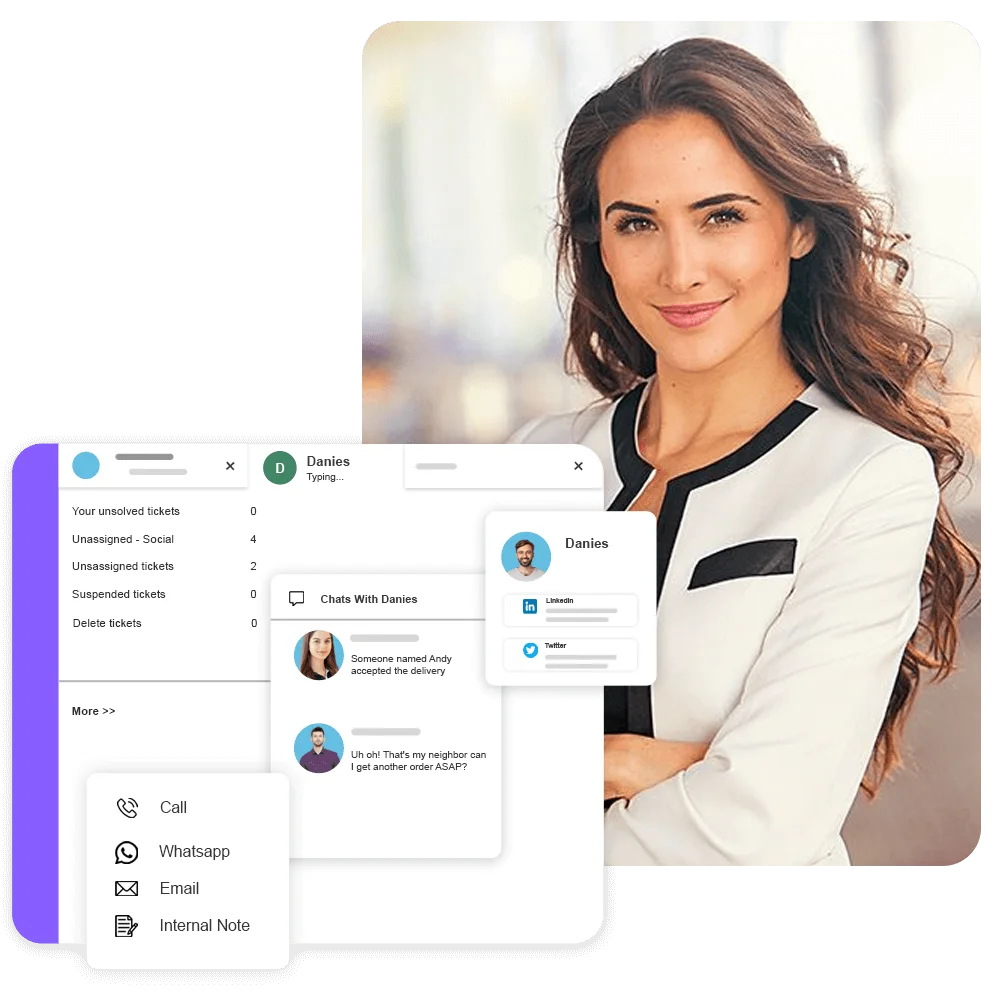
Benefits of using Ringflow's Web Portal
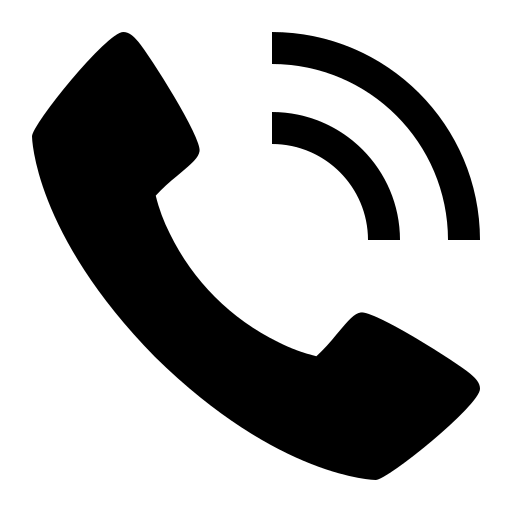
Improved communication efficiency
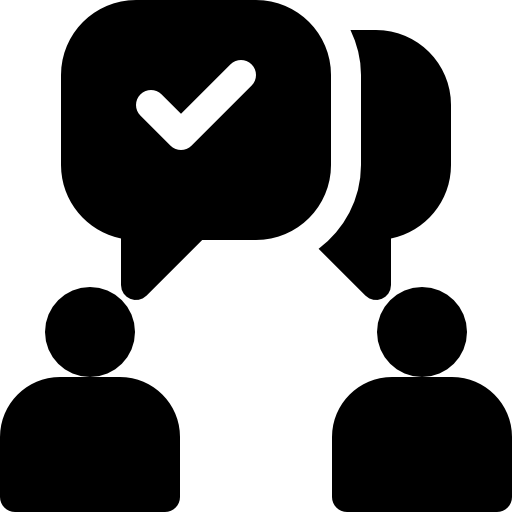
Enhanced collaboration among team members
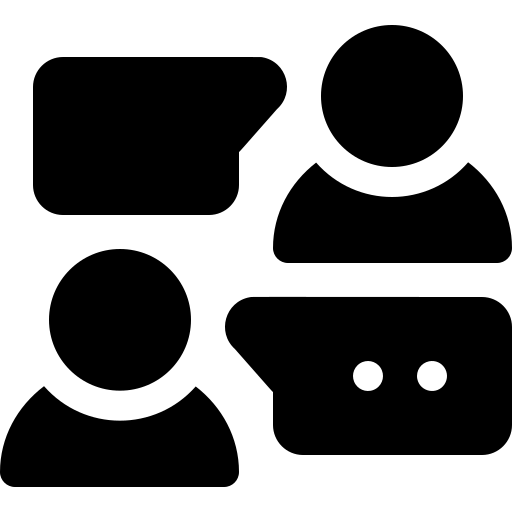
Increased productivity
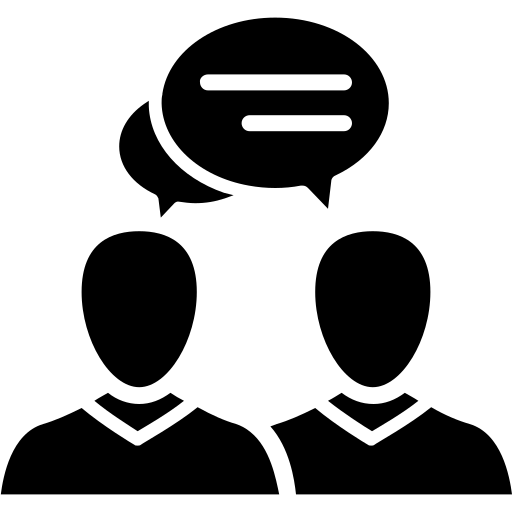
Cost savings
FAQs
To access the web portal for Ringflow, follow these steps:
- Open your preferred web browser and navigate to the Ringflow website.
- Click the “Login” or “Sign In” button on the homepage.
- Enter your username and password associated with your Ringflow account.
- Once logged in, you will have access to the web portal’s features and functionalities.
Yes, Ringflow’s web portal allows users to customize their account settings. You can modify various settings, such as call forwarding preferences, voicemail settings, caller ID settings, and notification preferences. Navigate to the appropriate section within the web portal and make the desired changes to suit your tastes.
Yes, Ringflow’s web portal allows you to access and manage your call recordings. You can listen to or download recorded calls for review or reference purposes. This feature is handy for quality assurance, training, or compliance purposes. The web portal provides a user-friendly interface to conveniently access and organize your call record
Absolutely! Ringflow’s web portal provides real-time call analytics and reporting capabilities. Users can access comprehensive reports and metrics that offer insights into call volumes, call durations, peak call times, and other relevant data. These analytics help users monitor and evaluate their communication performance, make informed decisions, and identify areas for improvement.
Ringflow’s web portal supports integrations with various business applications and software. To streamline your communication and workflow, you can seamlessly connect Ringflow with your CRM system, helpdesk software, or other productivity tools. The web portal offers integration options and instructions to facilitate the integration process and enhance productivity.
