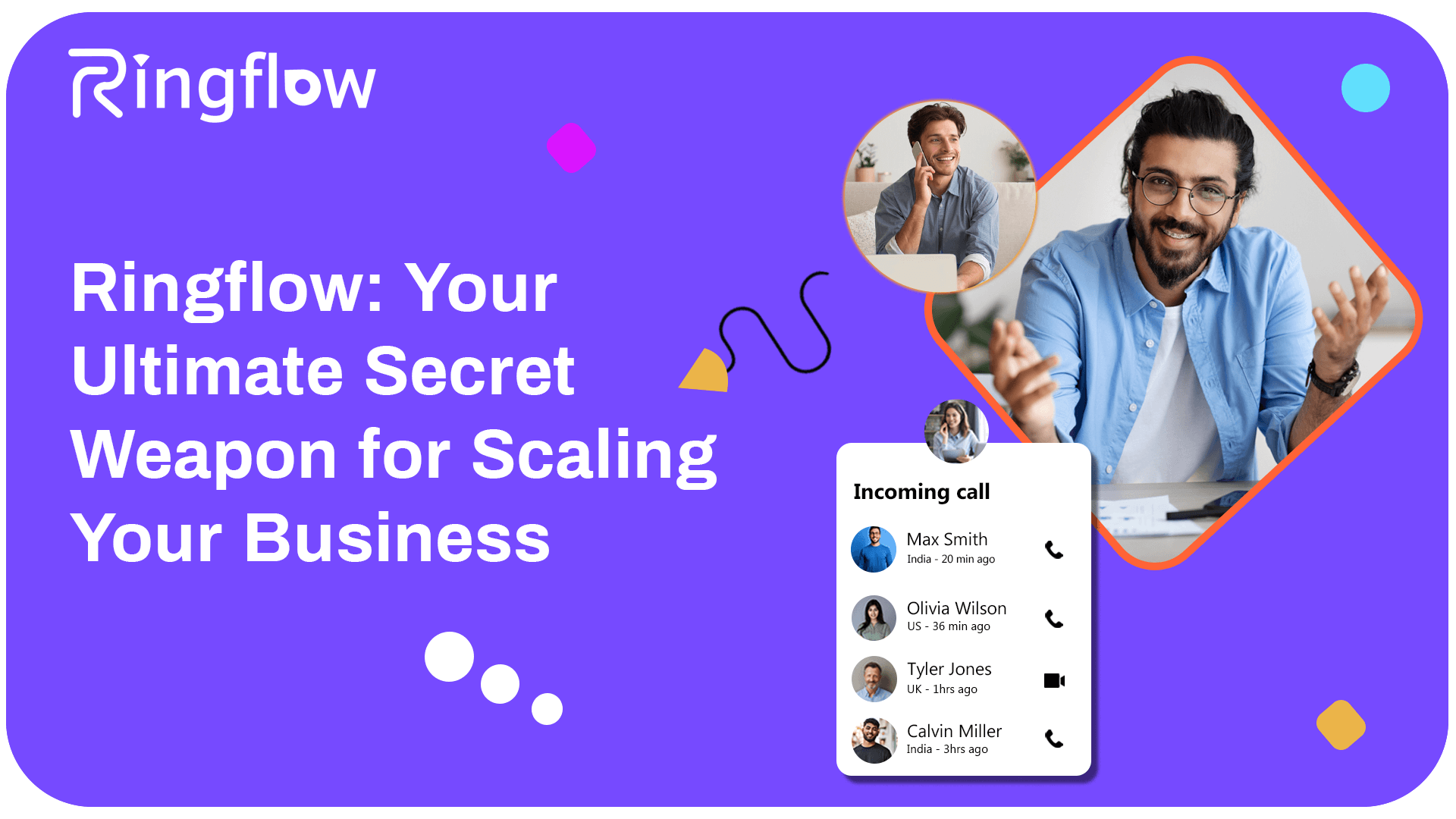Have you ever wondered how to keep your phone calls private and protect your identity?
In today’s digital age, where privacy is a top concern, knowing how to make a private call can be essential.
Whether you use *67 to hide your caller ID or download a privacy app to enable the feature, there are various ways to ensure confidentiality during phone conversations.
We will explore the benefits, risks, and alternatives of making private calls, as well as how to protect your privacy while doing so.
Key Takeaways:
- Dial *67 before the phone number to make a private call.
- Download a privacy app and enable the private call feature for added security.
- Consider using alternative methods such as disposable phone numbers or private messaging apps to protect privacy while making calls.
Make Calls Privately
A private call is a type of phone call where the caller’s identity is hidden by blocking the caller ID, ensuring that the recipient cannot see the caller’s number or any related details.
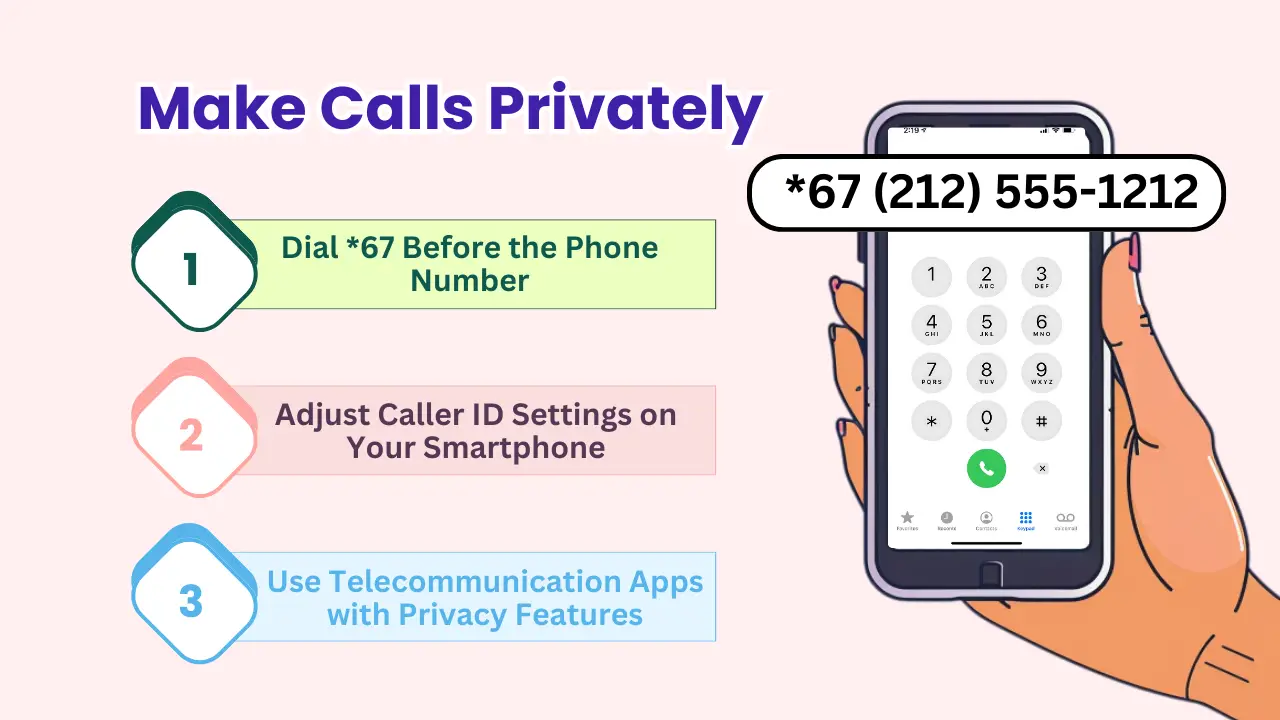
Ensuring privacy during phone conversations can be achieved through various methods. One common technique is to use the code *67 before dialing the number, which blocks the caller ID for that specific call. This method is widely used for one-time privacy needs and is known as a caller id block.
Many smartphones and telecommunication apps provide caller id settings to enable private calling, allowing users to activate a permanent setting to hide their caller ID for all outgoing calls. Privacy in phone calls is crucial for protecting sensitive information and ensuring confidentiality in personal or professional communications.
Why Is Privacy Important for Phone Calls?
Privacy is crucial for phone calls to protect sensitive communication, ensuring that personal or confidential information remains secure and encrypted from unauthorized access.

Regarding business communications, maintaining privacy in phone calls is vital to safeguard sensitive company information, negotiation details, and financial discussions from competitors or unauthorized individuals.
In personal calls, privacy ensures that intimate conversations, personal matters, and sensitive topics are kept confidential from prying ears.
In confidential discussions related to legal matters, medical consultations, or government affairs, the role of security and encryption in phone calls becomes even more critical to uphold the integrity and privacy of the information shared.
How to Make a Private Call Using *67?
Making a private call using *67 involves a simple process that can be done on most phones by dialing a specific code before the phone number, effectively masking the caller’s identity. This method is one of the easiest ways to hide number and keep your phone number private when making calls.

Step 1: Dial *67 before the phone number
- To make a private call, the first step is to dial *67 before entering the recipient’s phone number.
- This code, although widely used, may have variations in different countries or among different service providers. For instance, in some regions, the code to hide caller ID could be different or may not function the same way. It is always recommended to check with your specific service provider or consult the local regulations regarding anonymous calling.
- One potential limitation of using *67 is that it doesn’t always guarantee complete privacy, as some recipients or phone networks may have features that can still reveal your identity. Therefore, it’s important to be aware of the potential limitations and use additional measures if utmost privacy is required.
Step 2: Wait for the call to connect
- After dialing *67 followed by the phone number, wait for the call to connect to the recipient without displaying your caller ID.
- Once the call is placed, the recipient will see ‘Private Number’ or ‘Unknown Caller’ on their phone screen, indicating that the call is from a blocked or private number.
- If there are any potential connectivity issues, such as poor network signal, the call may not go through smoothly, leading to dropped calls or static disruptions.
- It is important to note that some smartphones may automatically reject calls with hidden or private caller IDs, so the recipient might miss the call if this setting is enabled on their device.
How to Make a Private Call Using App Settings?
Making a private call using the phone app settings is an alternative method, often available on smartphones, which can mask the caller ID. To do this, open the Phone app on your iPhone or Android device and tap settings to either show or hide the caller ID for outgoing calls. You can also use the phone app to enter blocking codes on the device for making private calls.

Step 1: Download a privacy app
The first step to making a private call using app settings is to download a privacy app that offers caller ID blocking features.
One popular and reliable privacy app available for both Android and iOS is Signal. It not only allows users to block caller ID but also encrypts calls and messages for added security.
Another excellent choice is ExpressVPN, a versatile app that offers a built-in ad blocker, malware protection, and VPN services for secure internet browsing. When choosing a good privacy app, it’s important to consider factors such as user reviews, regular updates, data encryption protocols, and permissions required by the app.
Step 2: Enable the private call feature
Once the privacy app is downloaded, enable the private call feature within the app settings to mask your caller ID.
To activate this feature, navigate to the ‘Settings’ section on the app’s main menu. Look for the ‘Privacy’ or ‘Call Settings’ option, depending on the app’s layout. Within these settings, you should find a toggle switch or checkbox to enable private calling. Make sure to grant any necessary permissions the app may require, such as access to your contacts or phone identity. Additionally, you may need to tap phone to access the Phone app and adjust the Caller ID settings to hide your phone number for outgoing calls. By masking your caller ID, you can ensure your privacy and anonymity when making calls through the app.
Benefits of Making Private Calls
Making private calls offers several benefits, including the ability to protect the caller’s identity, ensuring confidentiality, and preventing harassment or unwanted calls.
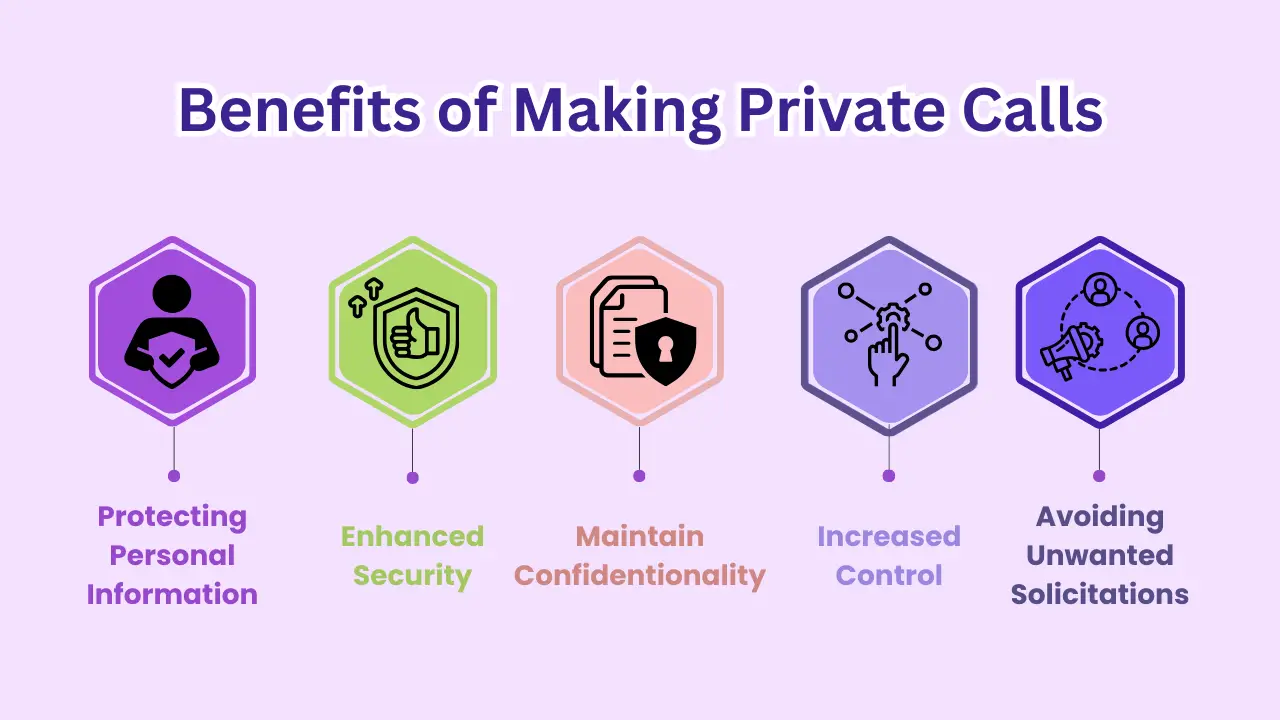
Protects Caller’s Identity
One of the primary benefits of making private calls is the protection of the caller’s identity by blocking the caller ID.
By concealing the originating phone number, individuals can shield themselves from unsolicited calls and potential invasions of privacy. This feature can be particularly valuable when reaching out to unfamiliar numbers or organizations, where maintaining anonymity is crucial.
Safeguarding the caller’s identity can help to prevent the collection of personal information or the tracing of communication patterns by unknown parties. This layer of confidentiality adds an extra level of security and peace of mind to the calling experience.
Ensures Confidentiality
Private calls ensure confidentiality by keeping the caller’s details hidden, which is vital for sensitive communications.
Confidentiality is paramount in various aspects of life. In a business setting, private calls play a crucial role in safeguarding proprietary information, trade secrets, and confidential negotiations. By ensuring that conversations remain between intended parties, companies can protect their competitive edge and maintain trust with clients and partners.
From a legal perspective, confidentiality is often legally mandated, especially in attorney-client communications. Private calls help maintain privilege and uphold the sanctity of the legal profession. In personal matters, such as discussing health issues or sensitive topics, privacy is essential for fostering open and honest communication.
Prevents Harassment or Unwanted Calls
By blocking the caller ID, private calls help prevent harassment or unwanted calls by ensuring the recipient cannot see or save the caller’s number.
This feature can be particularly beneficial for both businesses and individuals dealing with spam or persistent unwanted callers. For businesses, maintaining a professional image is crucial, and receiving a barrage of unwanted calls can disrupt operations. Private calls offer a shield from such disturbances, allowing businesses to focus on their core activities without interruptions. Individuals who value their privacy find private calls invaluable in safeguarding their personal information and maintaining peace of mind.
Benefits of Making Private Calls
| Method | Protects Caller ID | Ensures Confidentiality | Prevents Unwanted Calls |
| Dial *67 | Yes | Limited | Yes |
| Privacy App | Yes | Yes (if app offers encryption) | Yes |
| Disposable Phone Number | Yes | Yes | Yes |
| Landline | Yes | Yes | Yes (to some extent) |
Risks of Making Private Calls
While private calls offer significant benefits, they also come with risks, such as the potential for misuse for malicious purposes and limitations in certain scenarios.
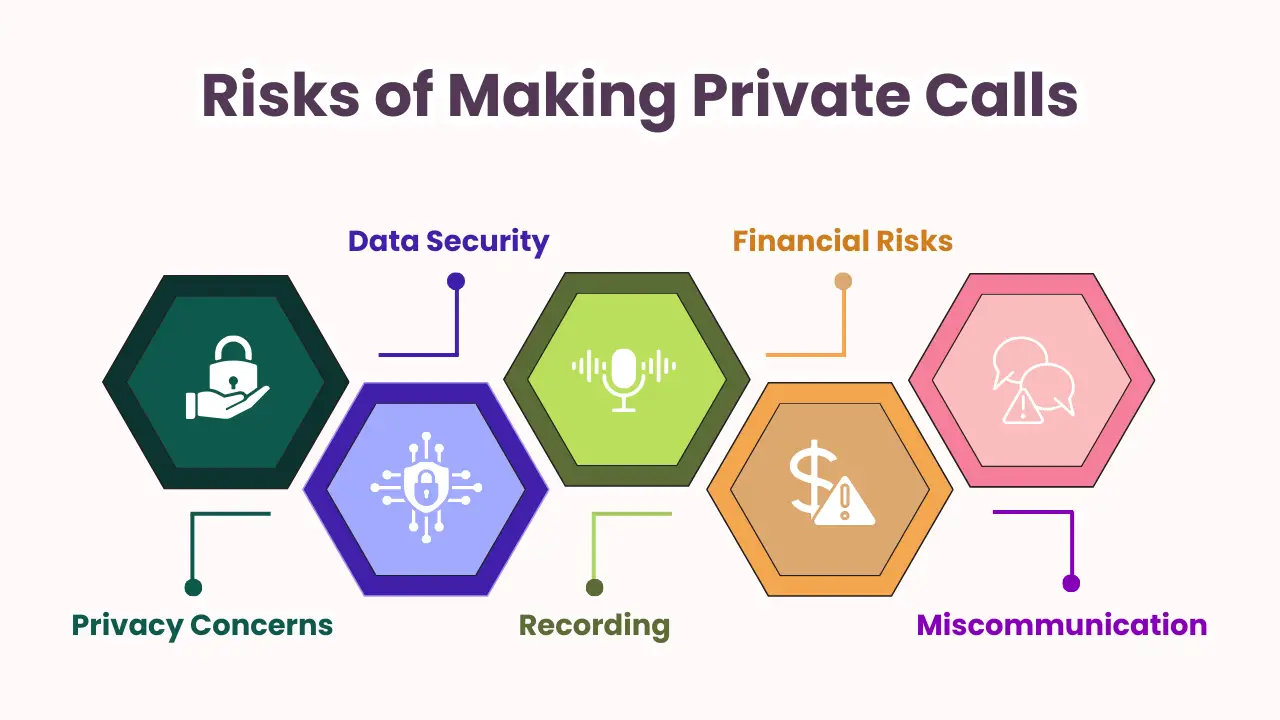
May Be Used for Malicious Purposes
One major risk of private calls is their potential misuse for malicious purposes, such as harassment or fraudulent activities.
When private calls are used unethically, they pose serious threats to the security and privacy of individuals. Engaging in activities like scam calls or spreading false information can have detrimental effects on both the victims and the society at large.
Legal implications surrounding the misuse of private calls vary from country to country, with some jurisdictions imposing strict penalties for offenders. Measures such as call blocking features, call screening, and reporting options are some of the tools available to combat such misuse. Constant vigilance and awareness are essential in preventing private calls from being exploited for harmful intentions.
Can Be Blocked by the Recipient
Private calls can be blocked by the recipient if they have settings or apps that automatically reject calls without a visible caller ID.
This feature provides a sense of privacy and security for the recipient, as they can avoid unwanted or unsolicited calls from unknown numbers.
By setting their phone to block private calls, individuals can maintain control over who can reach them, ensuring that only identifiable callers are able to get through.
This may pose a challenge for legitimate callers who have valid reasons for keeping their numbers private, such as doctors or government officials.
These individuals may find it harder to reach the recipient promptly, leading to potential delays in important communications.
How Can Someone Protect Their Privacy While Making Private Calls?
To protect their privacy while making private calls, individuals can use strategies such as using a disposable phone number and being mindful of the information shared during the call. Additionally, adjusting caller ID settings through the phone app’s additional settings on both Android and iPhone devices can help hide or show the caller’s phone number for outgoing calls. Enabling features like Anonymous Call Rejection can also prevent calls from unidentified numbers, further enhancing privacy.

Use a Disposable Phone Number
Using a disposable phone number or a virtual phone number is an effective way to maintain privacy when making private calls.
Disposable phone numbers are temporary numbers that can be used for a specific purpose and then discarded. They provide an added layer of security by keeping your personal number safe from unwanted callers or potential scams.
Virtual phone numbers, on the other hand, are cloud-based numbers that can forward calls to your actual phone while keeping your personal number hidden. This can be especially helpful for businesses or online transactions where you want to maintain a level of anonymity.
Services such as Burner, Google Voice, and Twilio offer disposable or virtual phone numbers for enhanced privacy. These services allow you to generate new phone numbers at your convenience, control settings like call forwarding and blocking, and easily dispose of them when they are no longer needed. By using these services, you can protect your privacy without compromising your ability to communicate effectively.
Be Mindful of What Is Said on the Call
Being mindful of what is said during a private call is crucial for maintaining privacy and protecting sensitive data.
One must always be cautious in conversations, especially when the potential disclosure of sensitive information could have severe consequences. Whether discussing proprietary business strategies, personal medical details, or financial information, safeguarding this data is paramount.
In instances where personal security or legal matters are at stake, the need for discretion becomes even more critical. To prevent accidental leaks, individuals should avoid discussing confidential matters in public places, refrain from sharing passwords or account details over the phone, and verify the identity of the person they are communicating with before divulging sensitive information.
Are There Any Alternatives to Making Private Calls?
There are several alternatives to making private calls, including using private messaging apps and opting for landline calls instead of cell phone calls.

Use a Private Messaging App
Using a private messaging app is a popular alternative to making private calls, offering encrypted communication and enhanced privacy features.
When utilizing encrypted communication, users can rest assured that their conversations remain secure and inaccessible to unauthorized parties. The privacy features of these apps allow for greater control over who can view messages, providing a sense of confidentiality.
Popular private messaging apps like WhatsApp, Signal, and Telegram offer end-to-end encryption, ensuring that only the sender and recipient can access the information exchanged. This level of security is crucial in today’s digital age, where data privacy concerns are at the forefront of communication.
Use a Landline Instead of a Cell Phone
Opting for a landline instead of a cell phone can be an effective alternative to making private calls, often providing more consistent privacy measures.
Unlike cell phones, landlines are typically considered more secure from potential hacking or eavesdropping due to their non-digital nature.
Landlines do not rely on cellular signals that can be intercepted, ensuring a higher level of confidentiality during conversations.
The absence of location tracking features in landlines enhances the anonymity and privacy of the user compared to cell phones.
Conclusion
In today’s digital landscape, where privacy is a paramount concern, understanding how to make private calls is an essential skill. This guide explored various methods for keeping your phone conversations confidential, including using *67, privacy apps, disposable phone numbers, and alternative communication channels.
While private calls offer undeniable benefits like protecting your identity and preventing unwanted calls, it’s crucial to be aware of their limitations. They aren’t foolproof, and potential risks like misuse for malicious purposes exist.
Remember, maintaining privacy involves a multi-layered approach. By combining these techniques with caution regarding the information shared during calls, you can ensure a higher level of confidentiality in your phone communications.
For truly secure and private communication, consider using encrypted messaging apps or landlines whenever possible. Ultimately, the best method depends on your specific needs and threat profile. By understanding the options available, you can choose the approach that best safeguards your privacy while making calls.
FAQ's
How do I make a private call using *67?
Simply dial *67 before the phone number you wish to call. This will block your caller ID and keep your number private.
What if I want to make all my calls private?
You can go into your app settings and enable the option to always make your calls private. This way, you won’t have to remember to dial *67 every time.
Can I make a private call on a landline phone?
Yes, you can. Just dial *67 before the number you want to call. Keep in mind that some landline carriers may charge a fee for this service.
How do I know if my call is private?
If you see “private number” or “unknown caller” on the recipient’s phone, it means your call is private. Your number will not be displayed.
Are private calls completely secure?
While private calls do mask your caller ID, they are not completely secure. It is still possible for the recipient to trace the call back to your number through their phone provider.
Why is privacy important for sensitive communications?
Sensitive information should only be shared with those who have a need to know. Private calls help ensure that this information remains confidential and is not seen by anyone else.
Is it legal to make private calls?
Yes, making private calls is generally legal. However, there might be regional restrictions on using them for malicious purposes like harassment or scams. It’s always best to consult local laws if you’re unsure.
Can voicemail messages be private?
While the caller ID might be hidden for a private call, voicemail messages typically aren’t encrypted by default. If voicemail privacy is crucial, consider enabling voicemail password protection or using a service that offers encrypted voicemail storage.
What are some alternatives to 67 for private calls?
Some phone carriers offer permanent caller ID blocking features within their service plans. Additionally, privacy apps often have built-in functionalities to mask your caller ID for all outgoing calls.
Are there any downsides to using private messaging apps for secure communication?
While private messaging apps offer encryption and privacy features, some drawbacks exist. Dependence on an internet connection can limit accessibility, and some apps might have privacy concerns regarding data collection practices. It’s recommended to choose a reputable app with a strong track record on encryption and user privacy.